We have a super exciting update to share! This is one we’ve been eagerly waiting to roll out because we think it’s something you’ll really enjoy.
Here are the three main highlights of this update:
- AutoQueue Feature: Our video player now has an AutoQueue option! When it’s toggled on, you can sit back, relax, and enjoy — once a video finishes, a new one will automatically start playing. The suggestions are already pretty great, and we’ll continue improving video categorization to make them even better. Plus, we’ve added a skip button right next to the play button (hotkey: ‘0’), so you can easily move on to the next video.
- Negative Tags: This long requested feature allows you to hide content you don't want to see from the site. For example, if you add “BBC” as a negative tag, any searches or AutoQueue recommendations will automatically exclude those videos. You can set up to 5 negative tags in your profile settings. Update your negative tags here.
- VIP Features: We've added full-screen video playback. Now, when you use AutoQueue or watch playlists, you can enjoy videos in full-screen mode, one after another. Just hit play, relax, and trance out.
And we have some extra goodies:
- Autoplaying playlists now works for all signed-in users.
- The profile page has been tidied up.
- We’ve removed the tiny 'x' in the "Add to Playlist" popup to prevent accidental deletions.
That’s it for now! We hope you love these new features.
Note: Full-screen playback on iOS devices might not be perfect due to device limitations, and unfortunately, there’s not much we can do about that.
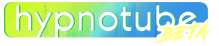


You must be logged in to post wall comments. Please Login or Signup (free).